Operations
Production deployment and monitoring.
Running as a Service
systemd
Create /etc/systemd/system/dagu.service:
[Unit]
Description=Dagu Workflow Engine
Documentation=https://dagu.cloud/
After=network.target
Wants=network-online.target
[Service]
Type=simple
User=dagu
Group=dagu
WorkingDirectory=/opt/dagu
# Main process
ExecStart=/usr/local/bin/dagu start-all
# Graceful shutdown
ExecStop=/bin/kill -TERM $MAINPID
TimeoutStopSec=30
KillMode=mixed
KillSignal=SIGTERM
# Restart policy
Restart=always
RestartSec=10
StartLimitInterval=60
StartLimitBurst=3
# Security hardening
NoNewPrivileges=true
PrivateTmp=true
ProtectSystem=strict
ProtectHome=true
ReadWritePaths=/opt/dagu/data /opt/dagu/logs
# Resource limits
LimitNOFILE=65536
LimitNPROC=4096
# Environment
EnvironmentFile=-/etc/dagu/environment
Environment="DAGU_HOME=/opt/dagu"
[Install]
WantedBy=multi-user.targetCreate /etc/dagu/environment:
DAGU_HOST=0.0.0.0
DAGU_PORT=8080
DAGU_TZ=America/New_York
DAGU_LOG_FORMAT=jsonSetup:
# Create user and directories
sudo useradd -r -s /bin/false dagu
sudo mkdir -p /opt/dagu/{dags,data,logs}
sudo chown -R dagu:dagu /opt/dagu
# Enable and start
sudo systemctl enable dagu
sudo systemctl start dagu
# Check status
sudo systemctl status dagu
sudo journalctl -u dagu -fDocker Compose
compose.yml:
version: '3.8'
services:
dagu:
image: ghcr.io/dagu-org/dagu:latest
container_name: dagu
restart: unless-stopped
# Health check
healthcheck:
test: ["CMD", "curl", "-f", "http://localhost:8080/api/v2/health"]
interval: 30s
timeout: 10s
retries: 3
start_period: 40s
# Port mapping
ports:
- "8080:8080"
# Environment variables
environment:
# Server configuration
- DAGU_PORT=8080
- DAGU_HOST=0.0.0.0
- DAGU_TZ=America/New_York
# Logging
- DAGU_LOG_FORMAT=json
# Authentication (optional)
# - DAGU_AUTH_BASIC_USERNAME=admin
# - DAGU_AUTH_BASIC_PASSWORD=your-secure-password
# User/Group IDs (optional)
# - PUID=1000
# - PGID=1000
# Docker-in-Docker support (optional)
# - DOCKER_GID=999
# Volume mounts
volumes:
- dagu:/var/lib/dagu
# Docker socket for Docker executor (optional)
# - /var/run/docker.sock:/var/run/docker.sock
# Logging configuration
logging:
driver: "json-file"
options:
max-size: "10m"
max-file: "5"
volumes:
dagu-data:
dagu-logs:# Start
docker compose up -d
# Logs
docker compose logs -f
# Stop
docker compose downWith authentication (.env file):
DAGU_AUTH_BASIC_USERNAME=admin
DAGU_AUTH_BASIC_PASSWORD=secure-passwordPrometheus Metrics
Metrics available at /api/v2/metrics:
System:
dagu_info- Build informationdagu_uptime_seconds- Uptimedagu_scheduler_running- Scheduler status
DAGs:
dagu_dags_total- Total DAGsdagu_dag_runs_currently_running- Running DAGsdagu_dag_runs_queued_total- Queued DAGsdagu_dag_runs_total- DAG runs by status (24h)
Standard:
- Go runtime metrics
- Process metrics
Logging
# config.yaml
logFormat: json # text or json
debug: true # Debug mode
paths:
logDir: /var/log/dagu# Or via environment
export DAGU_LOG_FORMAT=json
export DAGU_DEBUG=true
export DAGU_LOG_DIR=/var/log/daguJSON log example:
{
"time": "2024-03-15T12:00:00Z",
"level": "INFO",
"msg": "DAG execution started",
"dag": "data-pipeline",
"run_id": "20240315_120000_abc123"
}Log Cleanup
Automatic cleanup based on histRetentionDays:
# Per-DAG
histRetentionDays: 7 # Keep 7 days
# Or global in base.yaml
histRetentionDays: 30 # DefaultSpecial values:
0- Delete after each run-1- Keep forever
Deletes:
- Execution logs
- Step output (.out, .err)
- Status files (.jsonl)
- Child DAG logs
Alerting
Email
# base.yaml
smtp:
host: "smtp.gmail.com"
port: "587"
username: "notifications@company.com"
password: "${SMTP_PASSWORD}"
errorMail:
from: "dagu@company.com"
to: "ops-team@company.com"
prefix: "[ERROR]"
attachLogs: true
mailOn:
failure: true
success: falsePer-step notification:
steps:
- name: critical-task
command: echo "Processing"
mailOnError: trueWebhooks
Slack:
handlerOn:
failure:
executor:
type: http
config:
url: "${SLACK_WEBHOOK_URL}"
method: POST
body: |
{
"text": "Workflow Failed: ${DAG_NAME}",
"blocks": [{
"type": "section",
"text": {
"type": "mrkdwn",
"text": "*Run ID:* ${DAG_RUN_ID}"
}
}]
}PagerDuty:
handlerOn:
failure:
executor:
type: http
config:
url: https://events.pagerduty.com/v2/enqueue
body: |
{
"routing_key": "${PAGERDUTY_KEY}",
"event_action": "trigger",
"payload": {
"summary": "Failed: ${DAG_NAME}",
"severity": "error"
}
}Security
Environment Variable Filtering
Dagu implements environment variable filtering to prevent accidental exposure of sensitive data to step processes and child DAGs.
How It Works:
System environment variables are available for variable expansion (${VAR}) when parsing the DAG configuration, but only filtered variables are passed to the actual step execution environment and child DAG processes.
Filtered Variables (passed to step processes):
Only these system environment variables are automatically passed to step processes and child DAGs:
- Whitelisted:
PATH,HOME,LANG,TZ,SHELL - Allowed Prefixes:
DAGU_*,LC_*,DAG_*
Note: Dagu automatically sets special variables with the DAG_* prefix for every step execution:
DAG_NAME,DAG_RUN_ID,DAG_RUN_STEP_NAMEDAG_RUN_LOG_FILE,DAG_RUN_STEP_STDOUT_FILE,DAG_RUN_STEP_STDERR_FILE
You can still use ${SYSTEM_VAR} in your DAG YAML for variable expansion during configuration parsing, but the variable itself won't be in the step process environment unless it's whitelisted or explicitly defined in the env section.
Using Sensitive Variables:
The recommended approach is to use .env files to provide sensitive credentials to workflows:
# workflow.yaml
dotenv: .env.secrets # Load from .env file (not tracked in git)
steps:
- name: deploy
command: aws s3 sync ./build s3://my-bucket# .env.secrets (add to .gitignore)
AWS_ACCESS_KEY_ID=AKIAIOSFODNN7EXAMPLE
AWS_SECRET_ACCESS_KEY=wJalrXUtnFEMI/K7MDENG/bPxRfiCYEXAMPLEKEY
DATABASE_PASSWORD=secure-passwordAlternatively, if you need to pass through system environment variables, you must explicitly reference them:
# workflow.yaml
env:
- AWS_ACCESS_KEY_ID: ${AWS_ACCESS_KEY_ID} # Explicit reference
- AWS_SECRET_ACCESS_KEY: ${AWS_SECRET_ACCESS_KEY}
steps:
- name: deploy
command: aws s3 sync ./build s3://my-bucketProcess Isolation
# systemd security features
NoNewPrivileges=true
PrivateTmp=true
ProtectSystem=strict
ProtectHome=true
ReadWritePaths=/opt/dagu/data /opt/dagu/logsSee Also
- Server Configuration - Configure server settings
- Deployment - Installation and deployment guides
- Reference - Complete configuration reference
- Variables Reference - Environment variable usage